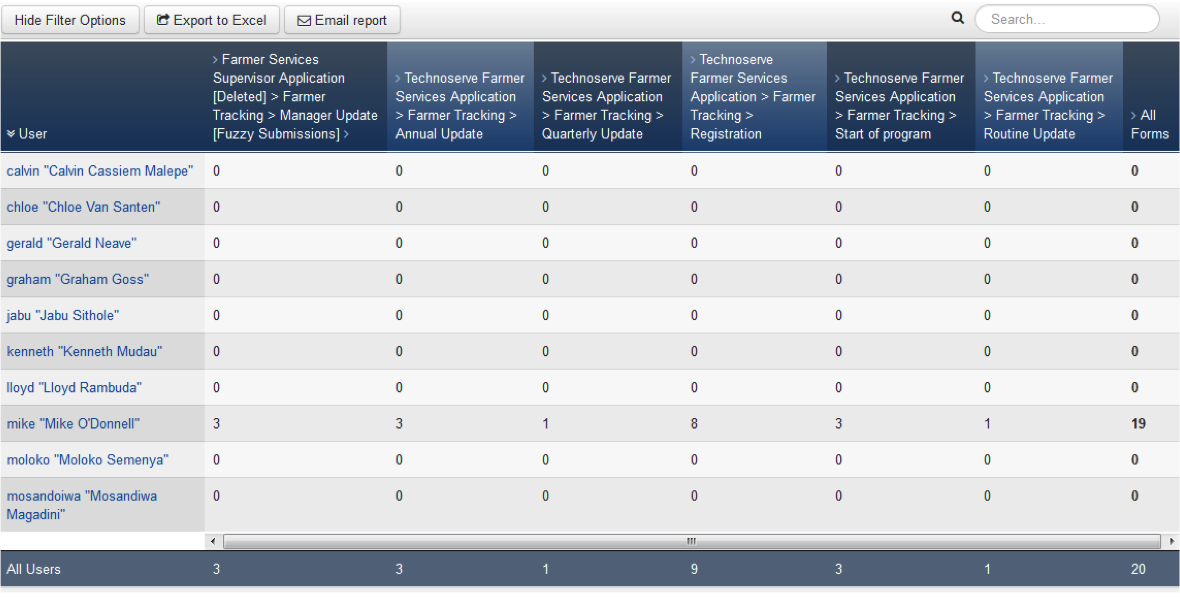Once you start submitting forms in CommCare, there are multiple ways of monitoring data - both about your CommCare project (mobile worker activity, form submission times, etc.) and field data collected by mobile workers.
The page below details the various CommCare options you have for reporting and project monitoring in CommCare.
Please note that all data hosted on CommCare is protected and secured, and access to data may be limited to certain users depending on the permissions they have been granted for their project.
| Info | ||
|---|---|---|
| ||
|
1. Pre-Built Online Reports
** Available to all CommCare users; basic technical level required.
CommCare supports several pre-built online reports where you can see your project data. These can be accessed online, saved with custom filters, and scheduled to be automatically sent out over email. The four categories of reports are below - each category includes multiple reports.
| Monitoring Workers | Inspect Data | Messaging | |
|---|---|---|---|
| These reports help you understand the performance of your mobile workers, through several pre-built reports. We recommend you get started with these. | These reports help you dig into the data in greater depth. This is a good option if you are looking for something specific in the data. | These reports help you manage the view the following types of data: 1) application status, 2) raw forms, errors and duplicates, 3) errors and warnings; 4) device logs. | These reports provide insight into SMS usage and data (for CommCare projects that use SMS). |
2. Export Raw Data from CommCare
** Available to all CommCare users; basic technical level required.
In addition to online reports in CommCare, you can also download your raw data. CommCare users have access to data collected in the form of a raw Excel download, which is useful for performing your own custom data analysis. Read the data export overview here.
3. Create an Excel Dashboard
** Available to projects on the Standard Plan, Excel proficiency required.
If you'd like to do more with your data in Excel, check out our Excel dashboard tutorial on how to create an Excel dashboard that automatically updates when you download new data.This requires upfront work by an administrator just once, and then is easy to maintain going forward by refreshing automatically from CommCare when the report is reopened.
4. Build Your Own Reports (Report Builder)
** Available to projects on the Standard Plan and above as an add on. For more information see Report Builder.
The CommCare Report Builder enables web users to create their own reports that show data about cases and forms, without the need for a developer or custom reports. Users can choose which indicators they would like to track, the format of the report (chart, form or case list, worker report, or data table), and whether they would like to schedule the report to go out in automated emails in addition to appearing online.
5. Integration with MOTECH to Other Systems
** Available to projects on the Advanced Plan or above
Through the MOTECH Suite partnership, CommCare can integrate with other health systems (such as DHIS2 and OpenMRS) using MOTECH. MOTECH will connect to CommCare and the other health system, and allow you to configure how data is transformed from between the two systems. If you are interested in integrating CommCare with another health system, please contact us.
6. Third-Party Integration with CommCare
** Available to projects on a Standard Plan or above; requires programmer-level technical proficiency.
To support live data transfer, CommCare can also be integrated with other systems and external devices through API integration or using the CommCare Data Export Tool. You can use the API or data export to download and format data from CommCare into an Excel spreadsheet or local database like SQL. Data can be pulled on a schedule, or used as a one time data dump. Once imported into a SQL database, you can use it with your own reporting tool (something custom, or general purpose like Tableau).
Please note that this is a highly technical activity and can only be done by programmers.
7. Custom CommCare Reports
* Contracted service from Dimagi
For reports that directly meet your specific application and project's needs, Dimagi offers services to develop custom reports. These reports will be available through CommCareHQ along with any pre-built reports. If you would like to inquire about custom reporting options, please contact us.